Introducing Morningstar Investor
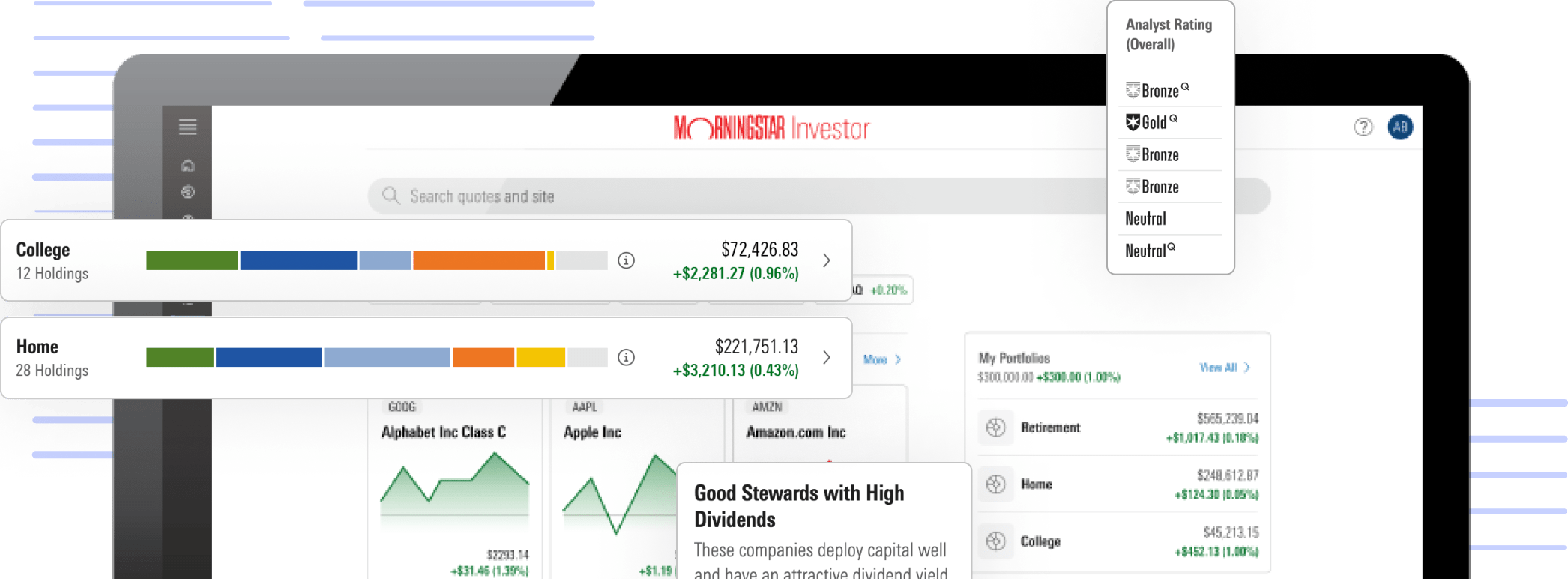
New name, same powerful tools
Just like Premium,
Morningstar Investor helps you navigate life’s key financial moments
but with more power than ever before. Investor includes new features
that connect your portfolios to our industry-leading research and ratings,
as well as enhancements to the tools you know and love.
Key features and enhancements available in Morningstar Investor
Personalized Homepage
Insights you can use
Your homepage is your one-stop shop for analysis and updates on your investments and interests. Get the latest research on your holdings from our analysts, check the progress of your portfolios, and see what your favorite Morningstar contributors are up to, all in one place. The more you add to Investor, the more personalized insights appear.
Portfolios
Portfolio management, leveled up
Get a comprehensive, consolidated view of your holdings across your accounts. Seamless account aggregation gives you up-to-date views of performance without the need for manual entry. You can also group accounts by investment goal to help visualize progress. And if you have portfolios in legacy Portfolio Manager, your data has already been added to Investor.
Portfolio X-Ray
Powerful portfolio analysis
We’ve streamlined Morningstar® Portfolio X-Ray® to help you understand your investments from every angle. You’ll still get the same deep dive into your portfolio’s asset allocation, sector weightings, and style, just with a cleaner design.
Watchlists
A new way to keep track of your ideas
Watchlist are now separate from portfolios and help you keep tabs on securities and indexes you don’t currently own. If you’ve created watchlists in legacy Portfolio Manager, you’ll get the option to bring them over to Investor or convert them to portfolios. You can also create new lists from scratch.
Following
The latest and greatest Morningstar voices
You can now follow your favorite Morningstar contributors with the click of a mouse (or tap of your finger). Look for the “Follow” button while you’re reading any article in Investor.
Screener
Screening, amplified (and simplified)
We’ve updated our screener to help you quickly find and evaluate securities and indexes. You can still count on our expansive performance and valuation metrics and powerful ratings to guide your research.
Charting
New and nimble timeseries charting
Compare price and return data across multiple securities. Chart by price, time period, return, and more.
Markets
Market information that matters most
Monitor the markets your way with Investor’s customizable markets dashboard. Choose from multiple market indicators, including market indexes, sector summaries, upcoming financial events, our Global Market Barometer, and more.
Calendar
A clear view of what’s new
Investor’s redesigned calendar helps you track details about more upcoming market events, including IPOs, earnings calls, economic reports, and stock splits.
Topic Pages
The latest on stocks, mutual funds, and ETFs
Dedicated stock, fund, and ETF pages keep you up to date on each investment type with analyst reports, ratings changes, commentary, and more from Morningstar’s top contributors. You’ll also get investment ideas and Morningstar picks with our pre-built screeners.
Downloadable Reports
In-depth reports on demand
Get additional context on individual stocks, mutual funds, and ETFs even those not covered by our analysts. They’re available for download on all quote pages in Investor.
To help ease the transition from Premium to Investor, you’ll still have access to your portfolio and watchlist data in legacy Portfolio Manager until it’s retired in the coming months. While any changes you make to your portfolios in Investor will be reflected in legacy Portfolio Manager, any updates you make to watchlists in Investor will not be reflected in the legacy version.
